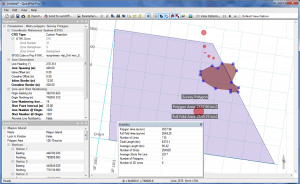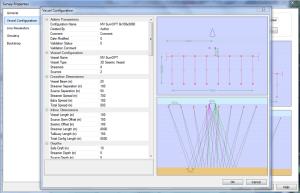QuickPLOT Pro integrates seamlessly with SurvOPT and is used to accurately and efficiently generate 2D, 3D, Multi Azimuth and Wide Azimuth preplots using a simple wizard interface.
QuickPLOT Pro can create a survey designs based on any of the following inputs:
- An imported survey area polygon (or polygons)
- A set of easting, northing polygon vertex coordinates
- A set of preplot lines imported from a range of formats (text, P19-90, shapefile, etc)
- A basic rectangular polygon or 2D line
Once created the 3D polygon and 2D lines can be edited using QuickPLOT Pro’s click and drag map interface. A suite of advanced manipulation tools are available including Duplicate, Rotate, Optimize Azimuth, Tidy Polygon and Normalize Origin.
QuickPLOT Pro makes complex survey design easy. For instance, you can…
- Cover a specified migration aperture around a target polygon using the Inline and Crossline Border parameters
- Use the Inline and Crossline Offset parameters to create sail lines for secondary vessels or offset tiles in wide azimuth surveys
- Create 3D surveys with doglegs or curves by creating and duplicating a single master line with multiple waypoints
- Create a Multi Azimuth project by duplicating and rotating the original survey polygon, or by choosing the MAZ option in the New Survey Wizard
Vessel configuration files allow parameters for commonly used vessels to be saved and easily re-used in multiple projects, ensuring consistent planning results across your entire organisation. Stored items include basic values such as number of steamers and sources, dimensions such as streamer separation and length and source separation, performance values such as vessel turn radius and speeds, through to preplot line generation and receiver parameters.