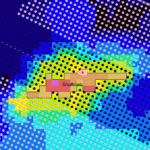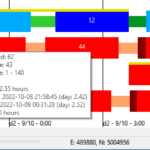- Many new fold display options
- Include fold from shooting on turns, and from acquired sequences
- New fold statistics, and configurable fold statistics region
- Optional fold audit file
- Obstructed Length added to Scenario Statistics
- Bug fixes and usability improvements
New fold display options
The colors used in the fold map, and the fold ranges represented by each color, are now highly configurable. A different color scale can be set for each offset zone.
The new options are available on the Fold Display tab of the Fold Configuration dialog.
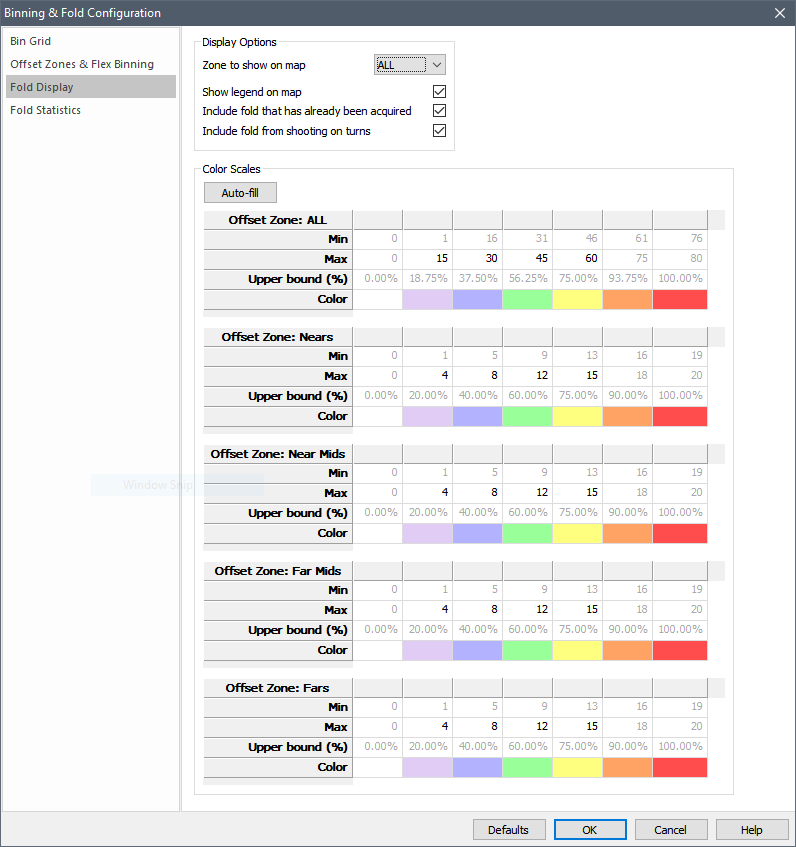
Include fold from shooting on turns, and from acquired sequences
Fold from shooting on turns can now optionally be included in the fold map and Fold Statistics display.
In Planning Simulator mode, fold from completed sequences can also optionally be included.
The new options are available on the Fold Display tab of the Fold Configuration dialog.
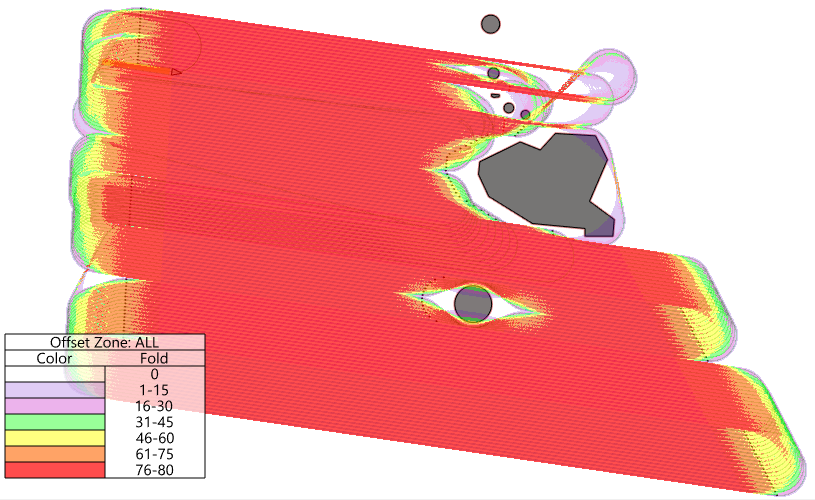
New fold statistics, and configurable fold statistics region
SurvOPT can now calculate fold statistics within any selected polygonal object, or within the preplot outline. The polygon can be selected on the Fold Statistics tab of the Fold Configuration dialog. If a survey polygon object is available for your project, we recommend using this in most cases.
New fold statistics are available:
- Total Shots in Survey
- Total Traces in Survey
- Total Traces Inside Polygon
- Full Fold Trace Density
- Total Bins Inside Polygon
Additionally, the Nominal Full Fold (NFF) Bins statistics are now available as a count of bins in addition to the existing percentage values.
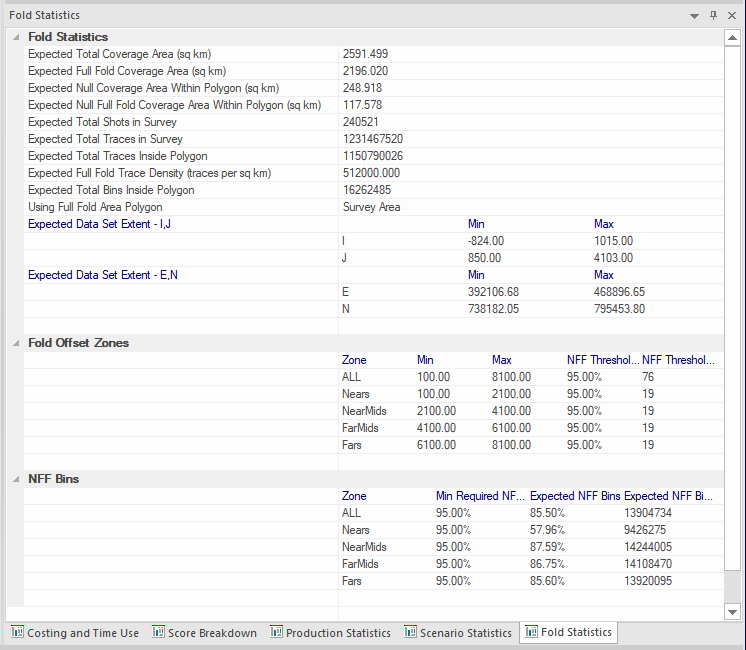
Optional fold audit files
When generating a fold map, optionally output CSV files containing the location of the source, receiver, midpoint and offset distance for each hit. This data can be handy for use in other applications.
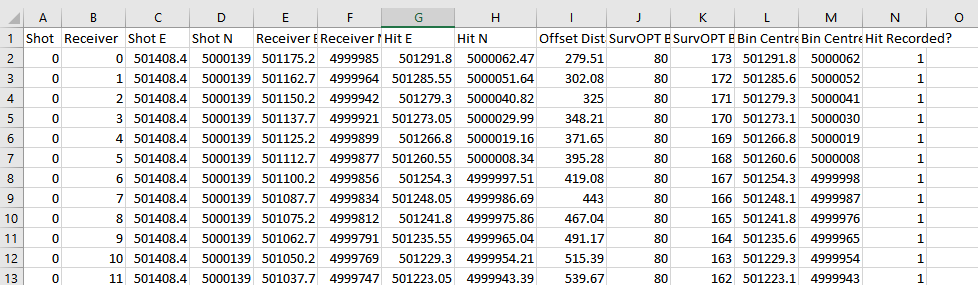
Obstructed Length added to Scenario Statistics
The Scenario Statistics display now includes two new statistics: Obstructed Preplot Length and Unobstructed Preplot Length. These statistics will be particularly useful for 2D surveys.
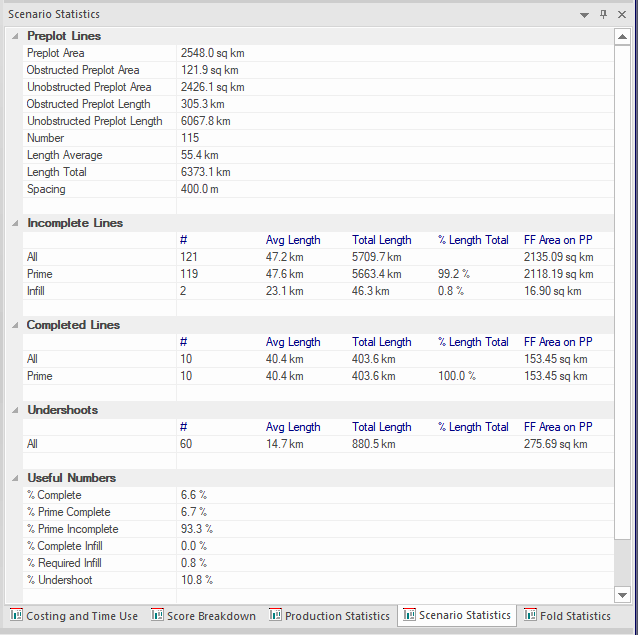
Bug fixes and usability improvements
- Usability: Multi-file exports now default to the most recent export folder.
- Usability: Shapefile sequence exports can now be exported to a single file rather than a collection of separate files.
- Usability: A new Expected End Time column is available for the Sequences table.
- Usability: More extensive validation on Fold Configuration dialog.
- Usability: Grey out irrelevant vessel options in Edit menu, in Planning Simular and Production Reviewer modes.
- Usability: Fold options added to View menu.
- Usability: SurvOPT can now correctly interpret dates in Seisintel tide and current text files, without the need for an additional header line.
- Fixed: Area-based costing in Costing and Time Use display and in reports calculates area using line length * line spacing, instead of the area of the intersection polygon.
- Fixed: Scenario Statistics – Completed Lines – FF Area on PP statistics are inaccurate when one or more lines are doglegs.
- Fixed: Scenario Statistics – Undershoots – FF Area on PP statistics are using the full undershoot length instead of the length on preplot.
- Fixed: DNP (Do Not Process) sequences are counted towards fold.
- Fixed: Fold Statistics – Total Shots in Survey statistic is sometimes too high when fold is calculated in multi-threaded mode.
- Fixed: Copying objects from one scenario to another can result in a crash, when fold is in use.
- Fixed: Fold map in Production Reviewer includes DNP sequences.
- Fixed: CMP spacing in vessel config doesn’t match CMP spacing in vessel diagram, for certain vessel configurations.
- Fixed: SurvOPT calculates the wrong number of CMP lines, in cases where vessel configuration results in overlapping CMP lines.
- Fixed: Bin grid placement relative to IJ origin is imprecise.
- Fixed: Fold Statistics display doesn’t update after changing Bin Grid Origin, or Bin Node Numbering Increment.
- Fixed: Incorrect font sizing when running on Microsoft Surface.
- Fixed: Scenario Statistics – Obstructed Preplot Area and Unobstructed Preplot Area don’t update after changing an object from an obstruction type to a non-obstruction type.
- Fixed: Fold Statistics display – Expected Data Set Extent coordinates are inaccurate.