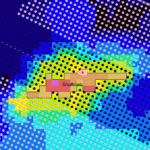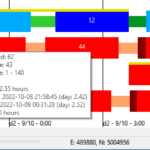- Obstructions that vessels can enter
- Specify number of tiles (zippers) in main survey dialog
- Display origin, inline / crossline axis and distance grid
- Bug fixes and usability improvements
Obstructions that vessels can enter
Obstructions can now be configured to allow vessels entry. This feature may be useful in situations where vessels can sail through an area, but may not be allowed to shoot and/or lay/collect receivers.
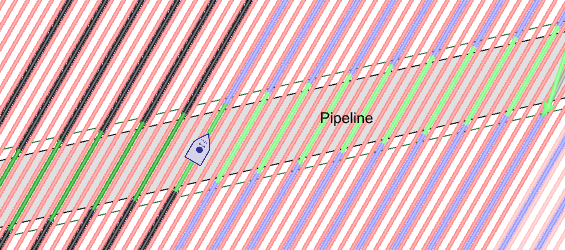
Specify number of tiles (zippers) in main survey dialog
The number of tiles can now be specified in the Survey Parameters dialog – Templates tab. If this option is used, the receiver area will be divided evenly into the specified number of tiles. For more customized configuration, edit tiles from the Tile Configuration dialog.
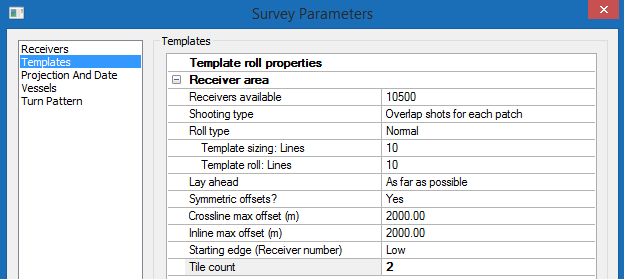
Display origin, inline / crossline axis and distance grid
The inline and crossline axes show the orientation of the survey. The inline axis runs parallel to the receiver inline azimuth, and is level with the lowest receiver line (in the crossline direction). The crossline axis runs parallel to the receiver crossline direction, and is level with the lowest receiver (in the inline direction). The origin is where the axes intersect.
When tiles (zippers) are in use, the tiles are built against the axes, with tile one starting level with the inline axis.
Grid lines provide a visual guide as to distances within the survey. Grid numbering is only displayed when zoomed in.
Display of the axes and grid lines can be toggled on and off using the Survey Axis checkbox in the legend to the left of the map.
The example screenshot below shows a survey where the receiver inline azimuth is 329 degrees: The inline axis is therefore on 329 degrees and the crossline axis is on 59 degrees.
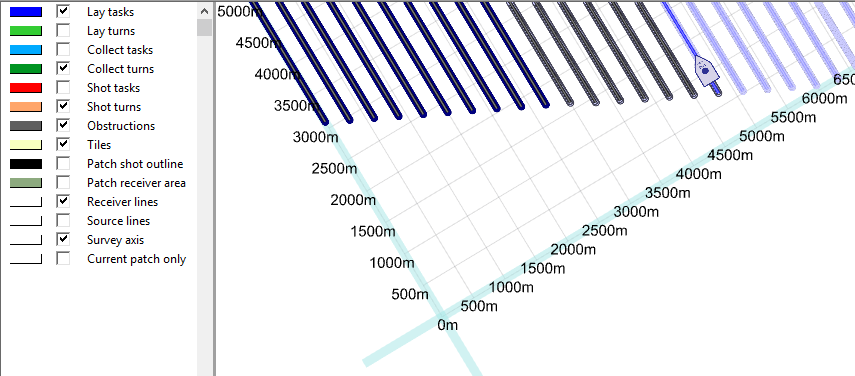
Bug fixes and usability improvements
- Usability: Updates to parameter descriptions and helpful text on Survey Parameters dialog
- Usability: Save progress dialog added
- Usability: New survey start date now defaults to the current date and time
- Usability: Reload survey is now undo-able
- Usability: Start Corner setting renamed Starting Edge (Receiver Number)
- Usability: Source lines pattern disabled for optimized patches
- Fixed: Help button on license dialog doesn’t work
- Fixed: Crash on attempting to import improperly formatted XPS file
- Fixed: Difficult to move obstructions when receiver / source lines are in front
- Fixed: Survey Parameters – Templates changes not saved when closing dialog by pressing Enter
- Fixed: Start Corner setting not functioning correctly
- Fixed: SFP sometimes requires an excessive number of receivers when Lay Ahead: As Far As Possible is on
- Fixed: Source lines sometimes shot twice in patterns